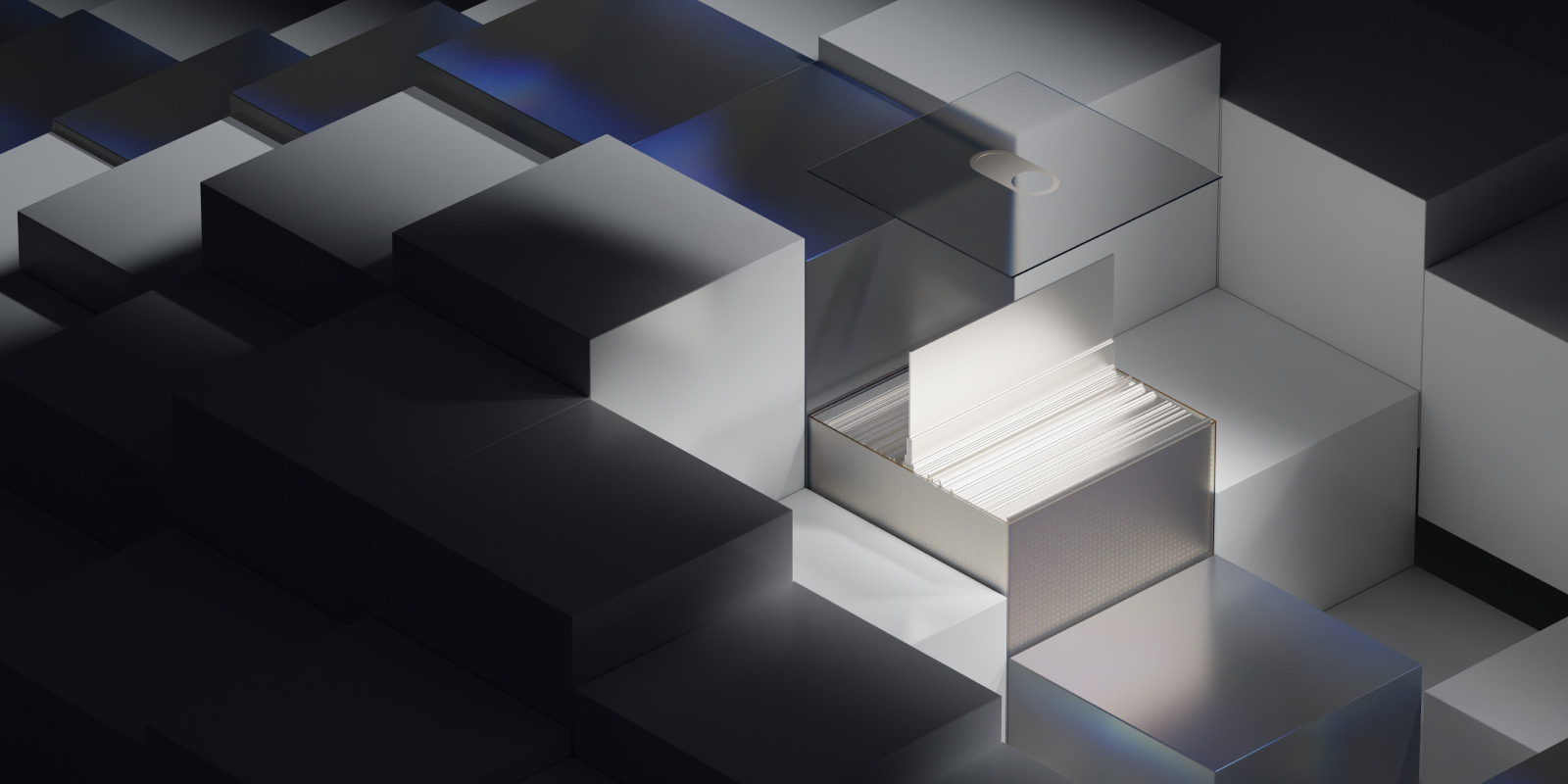Server-side tagging 101: what you need to know
The future without third-party data is imminent.
This should not come as a shock to anyone who deals in user data, whether publishers, advertisers, or something in between. It is, however, cause for concern, as third-party cookies are a rich source of information that have propped up digital revenue streams for years.
This transition, however, could spell disaster—if businesses don’t rethink their data collection strategy. That’s where server-side tagging comes in. A creative solution to data capture challenges, server-side tagging is a means of collecting valuable data without worrying about privacy concerns.
Read on to find out everything you need to know about server-side tagging.
The importance of tagging
Without a deep understanding of your users, you cannot provide them with a positive experience—or create a reliable user-based revenue model, whether subscription- or ad-based revenue. Understanding who visits your site, what they’re looking for, and what works and doesn’t work for them is vital.
That’s where website tagging comes in.
Put simply, tags are elements to be measured. They are scripts for element trackers (such as views and conversions) that you can add to your site, either directly to your source code or using a tag manager, foregoing the need to add anything to the source code, and according to AT Internet, they help site owners understand user actions and serve more personalized offers because they are “used to refine analyses using segments.”
Tags are used in conjunction with—not as a replacement of—analytics solutions. If you’re using Piano Analytics, for example, tags are the mediator between your site and Piano’s API; they are what sends the data from site to solution.
Client-side tagging
When most people think of tagging, they think of client-side tagging, a system in which analytics data is sent directly from the end-user device (either a desktop or mobile browser) to a collection API (such as Piano Analytics). The client—or browser—has access to all manner of information about the user accessing your site, including IP address, UTM parameters, cookies, and more, which is why it has been the go-to choice for those who use tagging to improve their data collection.
But client-side tagging also has its drawbacks: the container code is bloated, and it can create load-time lags due to living directly on the site. More importantly, pulling data directly from clients is becoming more difficult with the rise of adblockers, many of which maintain ever-growing lists of client-side tags that they block.
What is server-side tagging, and how is it different from client-side?
Rather than sending data straight from the browser (or other end-user device accessing your site) to the collection API, server-side tagging sends data from the browser to a server where the tag manager (container) lives and then to the API.
It is, put simply, another link in the chain.
While the purpose of tagging is the same, and the information client-side and server-side tagging cultivate is identical, server-side tagging adds a failsafe between the users (and their data) and the APIs interpreting their actions.
One thing to keep in mind: one of the core reasons server-side tagging hasn’t taken off like client-side tagging is due to the complexity of the installation process.
What are the benefits of server-side tagging?
There are quite a few benefits to server-side tagging:
- Data quality: Because your data is sent to the server before moving onto any third-party partner (again, such as a collection API like Piano Analytics), you can clean up and even add supplemental data to the server-side tagging data you’ve captured before sharing with partners.
- Data privacy: Similar to data quality, the ability to hold data in the server and determine what your third-party partners sees also means better data privacy. Whereas with client-side tagging, third-party partners have access to everything captured by your tags, with server-side, you get to determine what is sent where.
- Site speed: Because the tag manager lives on a server, there’s no longer a need for the often-bloated tagging scripts to load along with everything else on your site, speeding up load times.
- Cleaner code: With server-side tagging, you don’t have to maintain separate containers for different analytics solutions (whereas, with client-side tagging, you’d have separate containers for analytics tags for web, mobile, and Internet of Things).
- Increasing user friendliness: By using a custom subdomain, you can set first-party cookies to remember details such as sign-on credentials, preferred language, and other attributes that will make visitors’ site experience better.
- Expanding the life of your cookies: Unlike with client-side tagging, where cookies expire in seven days, cookies live longer when you use server-side.
- Workarounds for adblockers: Because your tag requests are sent to the server first, not directly to the user’s browser, adblockers see requests for information as legitimate requests (because they can’t detect these requests on the client).
Is server-side tagging a privacy violation?
Some privacy advocates have expressed concern about whether or not server-side tagging is a violation of consumer privacy because of its ability to work around adblockers. But in fact, server-side tagging gives you more control over your users’ data and is actually better for data privacy, when implemented correctly, than client-side tagging.
Server-side tagging allows you to cultivate information that falls within regulatory bounds and, to take it one step further, only share the information you want to share with third parties (such as Piano Analytics). That means your data is even more secure than it is with client-side tagging while maintaining enough information to understand your site users’ and ad partners’ needs.
How do you implement server-side tagging?
Server-side tagging is complicated to implement—which is why it isn’t as popular as client-side tagging. That’s why Piano has teamed up with Optimize Matter to create an integration with our Analytics tool, making server-side tagging achievable for businesses of all sizes. Our native integration is a valuable solution that ensures better analytics and better security for your data, without the headache of installation and maintenance.
Most importantly: as GDPR and ePrivacy are technologically agnostic, the Piano and Optimize Matter integration is a privacy-compliant solution. That means not having to worry about any regulatory violations while still learning everything you need to know about your users.
Server-side tagging is the future.
As cultivating high-value data from site users becomes more and more challenging, it’s imperative to find new and creative solutions to keep your revenue streams flowing. Server-side tagging is a key component of the future of robust analytics solutions.
Interested in learning more? Reach out today and ask us how your business can implement server-side tagging using Piano Analytics to take advantage of such a complex (but essential) piece of the analytics puzzle.