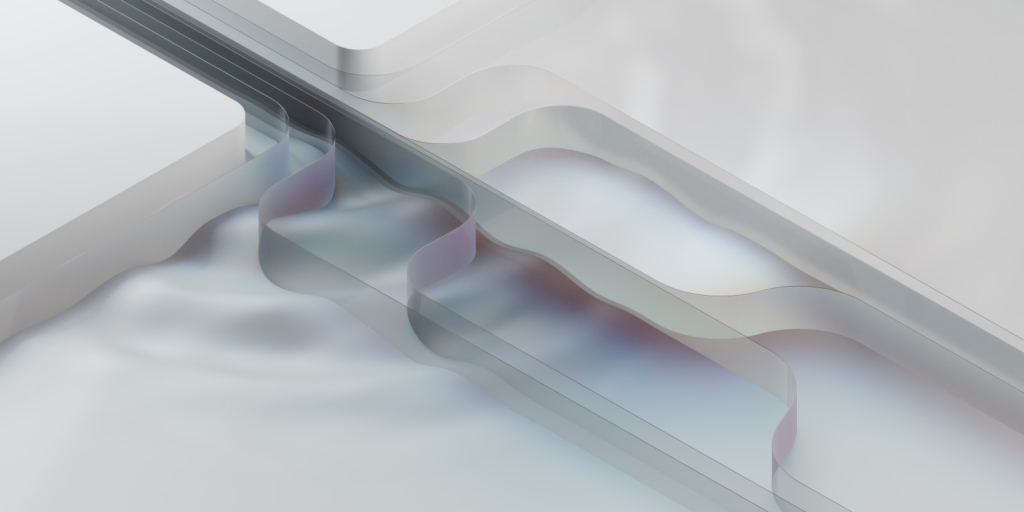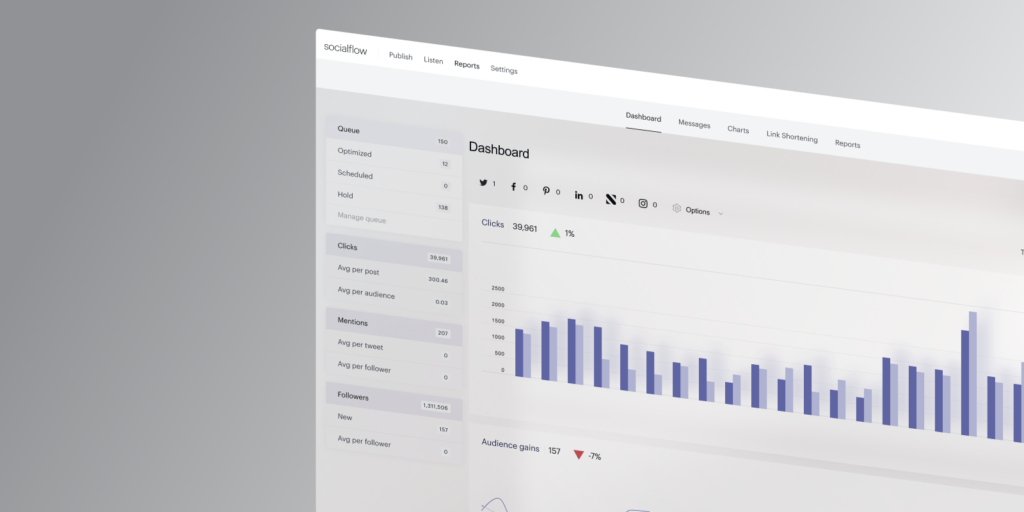How to better engage audiences with Socialflow’s new Instagram features
Instagram is the one of the most downloaded apps in the world with 2 billion active monthly users and accounts for 7.5% of all social media traffic referrals.Yet, despite this, Instagram isn’t able to redirect visitors from the platform to external sites, other than the ‘Link in Bio’ workaround–which doesn’t allow links to non-sponsored posts.
But there’s good news. Socialflow’s new Link in Bio feature can considerably improve the way you engage your Instagram audience, allowing you to send visitors to any website or destination from your Instagram profile.
We recently hosted a webinar showcasing our new features for Instagram and how they can powerdrive your onsite engagement.
- How to create and schedule new Link in Bio content through Socialflow’s compose window
- How to manage, customize and view your Link in Bio content via a real-time preview with our dedicated Link in Bio page
- Advanced customization to apply social profile links such as Facebook, Twitter, TikTok, Instagram, and up to 10 CTAs you can set on the fly
We also covered Socialflow’s current Instagram features:
- Location tagging: label your posts with place locations
- Video thumbnail selection: pull out specific video frames
- Saved Captions: easily store and reuse your favorite captions
- In-caption username search and tagging: display specific handles as you type them
- Carousel posting: upload up to 10 video/photo media files
We also dove into some of Link in Bio’s best practices such as how to incentivize users to visit your page via links in reel, stories and automated banners,customizing the url to your own brand,and refining your Link in Bio page to create links around a variety of promotions and themes.
Want to transform the way social works for your business? Don’t miss this replay!